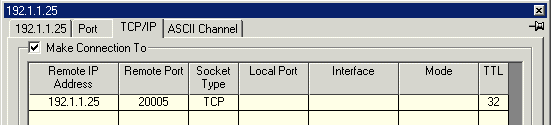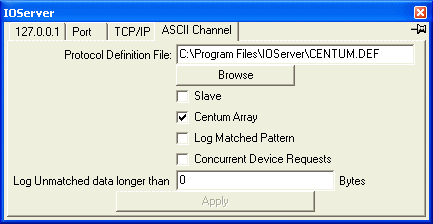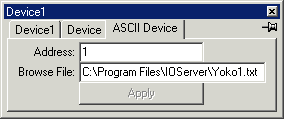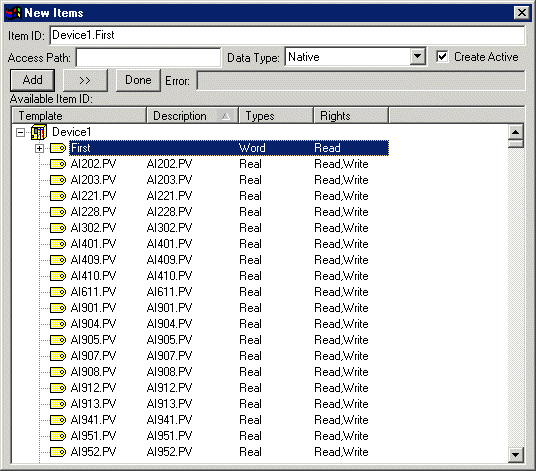TCP/IP Configuration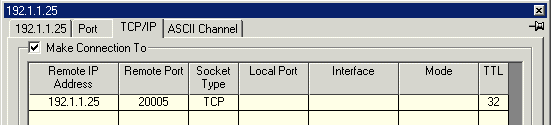
This driver access process data in field control stations (FCS) via the text-mode communication gateway unit (ACG10S-E). It connect to the ACG10S-E with TCP/IP port number 20005. The ACG10S-E access Yokogawa Centum CS/CS1000/CS3000 via Vnet.
Channel Configuration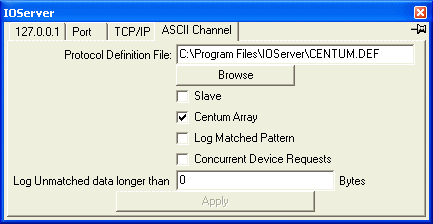
The Yokogawa driver uses the User Definable Protocol driver.
| Protocol Definition |
centum.def is the protocol definition file for the Yokogawa driver |
|---|
| Browse |
Browse for ASCII protocol definition file. |
|---|
| Slave |
Not used |
|---|
| Centum Array |
Support access to elements in Centum Array |
|---|
| Log Matched Pattern |
Not used |
|---|
| Concurrent Device Requests |
Requests are send to each device attached to this channel in parallel, without waiting for the response from the previous device. If disabled then only one request can be handled at a time per channel. Enable this option if more than 1 device is defined for the TCP/IP connection. |
|---|
| Log Unmatched data longer than |
Log all unmatched data longer than specified length. |
|---|
Device Configuration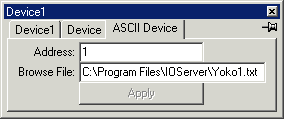
| Address |
The sequence number (0 to 99) for this device. Each device must use a unique sequence number. The maximum number of devices supported is configured at the ACG10S-E gateway. |
|---|
| Browse File |
Specify a different browse file for each Yokogawa device. This file is the database of tag information received from the device. This file is read into memory at device startup. The device tag information is written to this file at device shutdown. The next time the driver is started up, it will use the tag information to optimize read and write requests. The driver will group up to 32 items per read request, and up to 8 items per write request
The first time that any OPC client request data from a tag, IOServer will interrogate the ACG10S-E to ask if that tag is valid, if the tag is valid IOServer will add it to its internal data base. IOServer will write this database to the Browse File when IOServer shuts down. The next time IOServer is started, the information from the Browse file will be used to optimise read request to the ACG10S-E.
Set the Port.Input queue length to 1
|
|---|
The driver will accept any tag name from OPC clients, the driver will issue a read request to the Yokogawa device for this tag, the Yokogawa device will response with the data type and value for the tag. If that name is reject by the Yokogawa device, the Device window will show that tag with the Yokogawa error message (disable IOServer->Preference->Display all communication events to show errors only)
Variable Types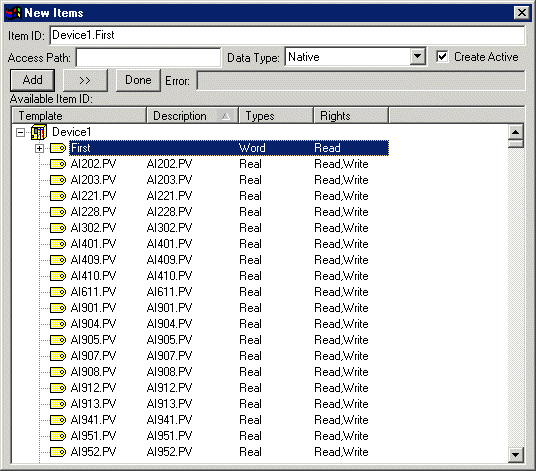
The Yokogawa gateway does not provide any tag browsing capability. You have to know exactly the name of the tags that you want to read or write.
When the OPC client adds a tag, IOServer will pass that tag exactly to the Yokogawa gateway. After you have added all your tags, shutdown IOServer, this will cause all tags that are verified to be valid by the Yokogawa gateway to be written to the browse file. Do not edit this browse file. When IOServer is restarted the browse file will be read and the information will be used to optimise read requests to the Yokogawa gateway. When IOServer is restarted, validated tags will have their correct data type, unvalidated tags will remain as string (BSTR).
Access Rights
Write a value of 1 to 4 to Access.ID control access rights to process data.
You can configure the OPC Gateway to write a value of 4 (write access) to Device.Access.ID whenever the Yokogawa "Device" comes onlines as follows:
Source Expression: 4
Destination: Device.Access.ID
Trigger Expression: Device.Status
Performance
The read throughput is at least 400 tags per second per gateway unit (ACG10S-E) |