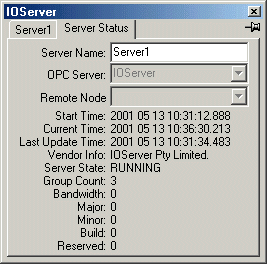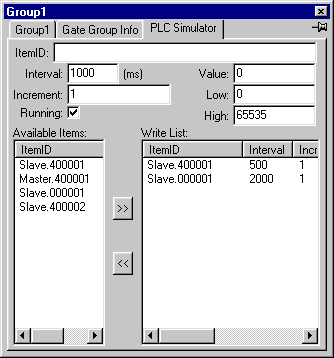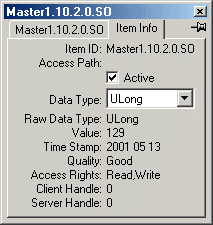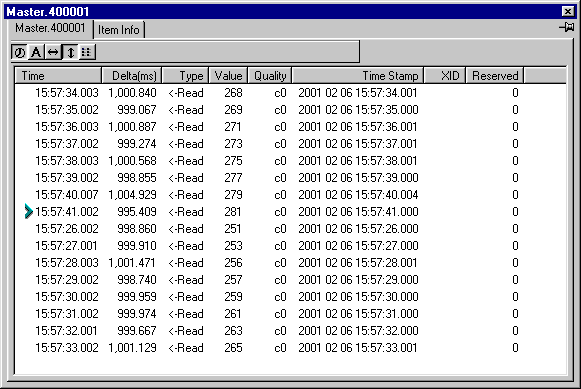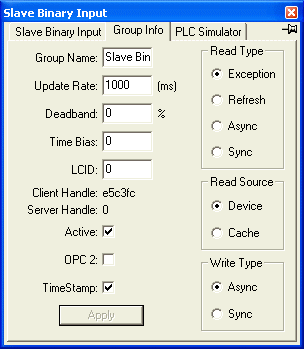|
The OPC explorer is a sample OPC client provided for interoperability testing purpose and user experimentation of the OPC interface. It can be used view data from local or remote OPC server.
OPC Server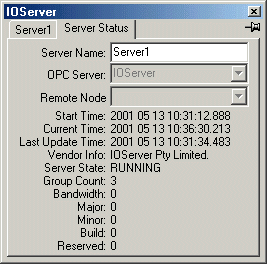
| Server Name |
User supplied name of OPC Server. |
|---|
| OPC Server |
Name of Server. |
|---|
| Remote Node |
Machine where Server is running. Left blank if the Server is local. |
|---|
| Start Time |
Time the Server was started. |
|---|
| Current Time |
Time reported by Server. |
|---|
| Vendor Info |
Server vendor information |
|---|
| Server State |
State of Server |
|---|
| Group Count |
Number of groups currently created |
|---|
| Bandwidth |
Percentage bandwidth used |
|---|
| Major |
Major version number |
|---|
| Minor |
Minor version number |
|---|
| Build |
Build number |
|---|
| Reserved |
Reserved |
|---|
OPC Group
Any number of groups may be defined for each server.
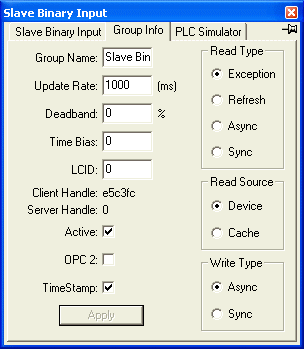
| Group Name |
User supplied group name. Must be unique. |
|---|
| Update Rate |
Acquisition rate for this group. |
|---|
| Deadband |
Only items whose values changes by more than deadband will be reported. The raw low and raw high value must be defined. |
|---|
| Time Bias |
Time bias in minutes. |
|---|
| LCID |
Locale ID. |
|---|
| Client Handle |
Client Handle. |
|---|
| Server Handle |
Handle allocated by OPC Server. |
|---|
| Active |
Set to 0 to disable group. |
|---|
| OPC 2 |
Force the use of OPC 2.0 even if the OPC 1.0 interface is published by the OPC Server. |
|---|
| TimeStamp |
Time stamp information is required. |
|---|
| Read Type |
Type of read to be performed
| Exception |
Only changes will be reported. |
|---|
| Refresh |
Poll entire group continuously. Data is returned later when they are read. |
|---|
| Async |
Poll every item in group continuously. Data is returned later when they are read. |
|---|
| Sync |
Poll every item in the group continuously. Data is returned immediately. |
|---|
|
|---|
| Read Source |
Where to read data from
| Device |
Cause an request to be sent to the device to acquire the data. |
|---|
| Cache |
Data is returned from the OPC Server cache. |
|---|
|
|---|
| Write Type |
Type of write to be performed.
| Async |
Do not wait for write to be completed. |
|---|
| Sync |
Wait for write to be completed. |
|---|
|
|---|
Simulator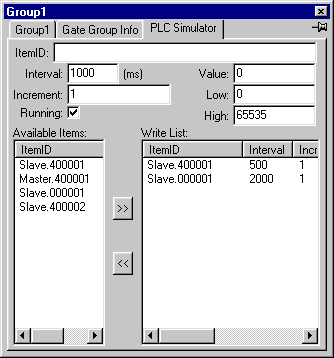
| ItemID |
Current Item ID . |
|---|
| Interval |
Interval between writes. |
|---|
| Increment |
The next value to be written will be increment by this value. |
|---|
| Running |
When running is enable, all items in the Write List will be written to at the interval configured for them. |
|---|
| Value |
Current value. |
|---|
| Low |
Low value. When the current value is below the low value, it will be set to the high value. |
|---|
| High |
High value. When the current value exceeds the high value, it will be set to the low value. |
|---|
| Available Items |
List of items that can be simulated. |
|---|
| Write List |
List of active write items. |
|---|
| >> |
Add selected items in available list to Write list. |
|---|
| << |
Delete selected items in Write List. |
|---|
OPC Item
Any number of items may be defined for each group. 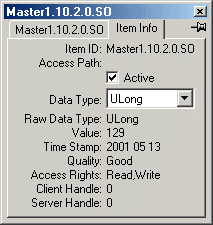
| Item ID |
|
|---|
| Access Path |
|
|---|
| Active |
Set to 0 to disable item |
|---|
| Data Type |
|
|---|
| Raw Data Type |
|
|---|
| Value |
Last value read |
|---|
| Time Stamp |
Last time stamp |
|---|
| Quality |
Last quality |
|---|
| Access Rights |
|
|---|
| Client Handle |
|
|---|
| Server Handle |
|
|---|
OPC Item History
The last 16 events of the item is displayed. 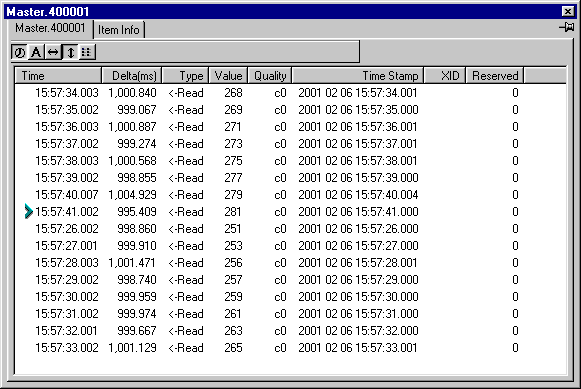
| Time |
Time stamp of event. |
|---|
| Delta (ms) |
Time difference from previous event. |
|---|
| Type |
Event type
| ->Read |
Issue read request |
|---|
| <-Read |
Read completed |
|---|
| ->Write |
Issue write request |
|---|
| <-Write |
Write completed |
|---|
|
|---|
| Value |
Read value. |
|---|
| Quality |
Quality of read value. |
|---|
| Time Stamp |
Time stamp of read value. |
|---|
| XID |
Transaction ID |
|---|
| Reserved |
Not used. |
|---|
FAQ for OPC Explorer
Q:Is it possible to setup IOServer to write the value of zero to a tag every Midnight? A:In IOServer OPC Explorer, use the PLC simulator to write to the tag. Use the following settings:
Interval: 86400000 ms
Increment, Value, Low, High: 0
Enable Running
The PLC simulator will issue a write of 0 to that tag a couple of milliseconds after every midnight. The interval is synchronized to the PC clock. Make sure that the PC clock is correct. The write will be performed when it is first configured or when IOServer is started. Subsequence writes will be performed immediately after midnight. |