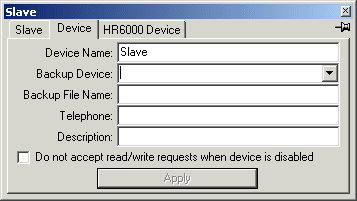|
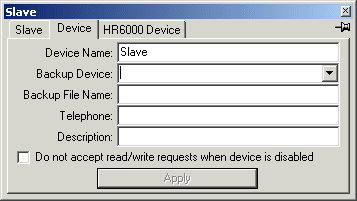
| Device Name |
User supplied name for device. |
|---|
| Backup Device |
Device redundancy. Switch to backup device when the current device fails. Switch back up to this primary device when it comes back online again. Only devices that uses the same protocol (but can use different physical link media, e.g. Serial or TCP/IP) can be used as a backup device. e.g. MelTcp1 is a device that is configured for Melsec Ethernet and MelCom1 is a device that is configured for Melsec Serial. By setting MelCom1 as the backup device for MelTcp1, If MelTcp1 fails, requests for MelTcp1 will be directed to MelCom1. When MelTcp1 comes back online again, redirected MelTcp1 requests will be restored to MelTcp1. |
|---|
| Backup File Name |
Leave Blank |
|---|
| Telephone |
Telephone Number to dial when using Modem with DNP3. This field consist of three parameters: TelephoneNumber,NumberOfPolls,PollInterval
The default value of NumberOfPolls is 2
The default value of PollInterval is 2000 ms
IOServer will disconnect as soon as the device respond with NumberOfPolls consecutive empty responses. Increase the value of NumberOfPolls to make the device connect for longer. |
|---|
| Description |
User description of this device |
|---|
| Do not accept read/write requests when device is disabled. |
Read and write requests are discarded when the .Status tag of the device is set to 0. |
|---|
Switching Time
The switch to backup device time is determined by some of the settings in the system port settings
switch time = (retries + 1) * (retries + 1) * timeout
eg. for retries = 1 and timeout = 1000 ms + 2 * (time to send request and receive response)
Then the switch to backup device time is at least 4 seconds.
The time to send request and receive response is automatically calculated by the system based on the current baud rate and current request.
A retries of zero may cause false switches.
If you change the timeout to 250 ms, the switch time becomes at least 1 second.
The Port Watch Time determines the interval between attempts to bring a failed device back on line. |