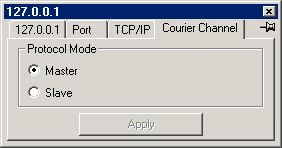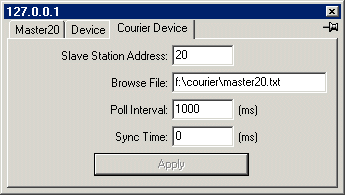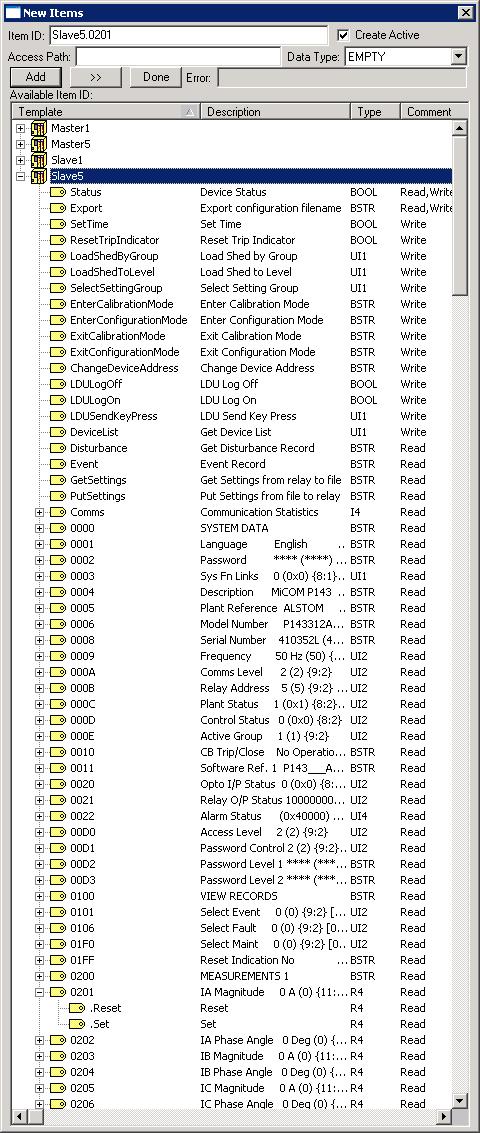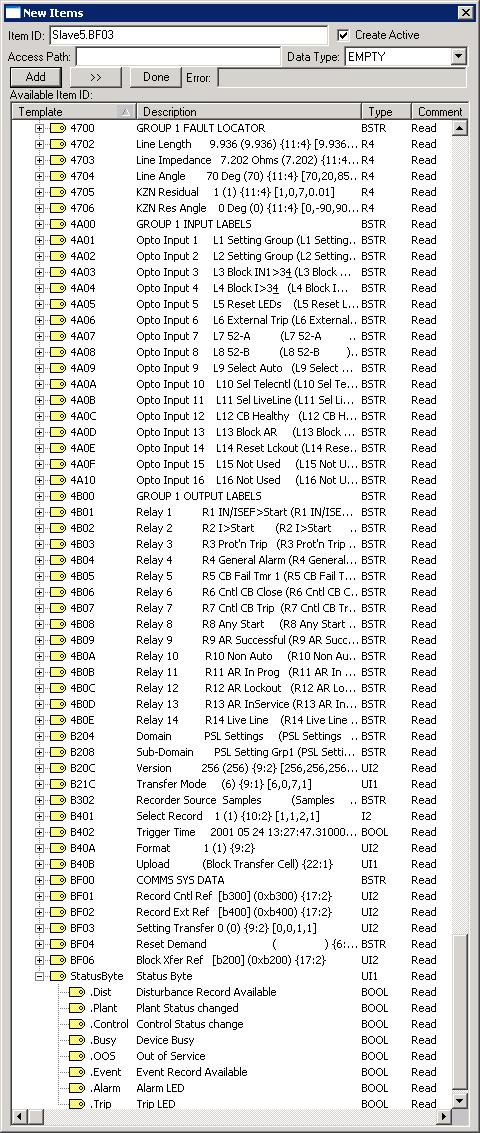| Time Synchronization |
Writing any value to SetTime will set the device clock to the current PC time. Devices with synchronised real time clock or free running clock are supported. |
|---|
| Disturbance |
Full path name of the disturbance record extracted. Automatically calls "decomp" to decompress the file. Extraction of Disturbance Record is initiated by the driver when .StatusByte.Dist is set by the relay. |
|---|
| Event |
Full path name of the fault record extracted. Complex fault records are written to disk, the menu cell, record number and full path name are appended to the event. All EVENT are also logged to the log file. Extraction of Event Record is initiated by the driver when .StatusByte.Event is set by the relay. |
|---|
| GetSettings |
Save column to file. Writing a string
Column,Record,FileName
to this variable cause Record of that Column to be extracted and written to FileName.
If Column is -1, then the entire database is written to FileName. |
|---|
| PutSettings |
The setting file previously obtained by GetSettings is written to the relay. Only entries with [limits] are written. The file name is specified by the string to be written. |
|---|
| Reset/Set |
Reset resets the menu cell on writing to this cell. Set issue a Enter Setting Mode/Preload Setting/Execute sequence on writing to this cell. Reset is chosen if no writing mode is specified. |
|---|
| (variable) |
The cell value. Hexadecimal values are prefixed with 0x. |
|---|
| {type:length} |
The courier data type and length of the cell. |
|---|
| <strings> |
List of strings for cell. |
|---|
| [limits] |
The setting limits of the cell. [Cell value, minimum, maximum, step/increment, Multiplier] |
|---|