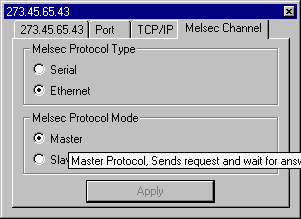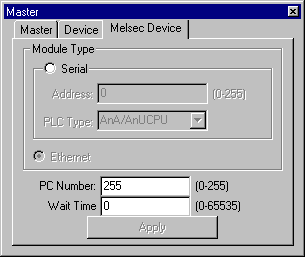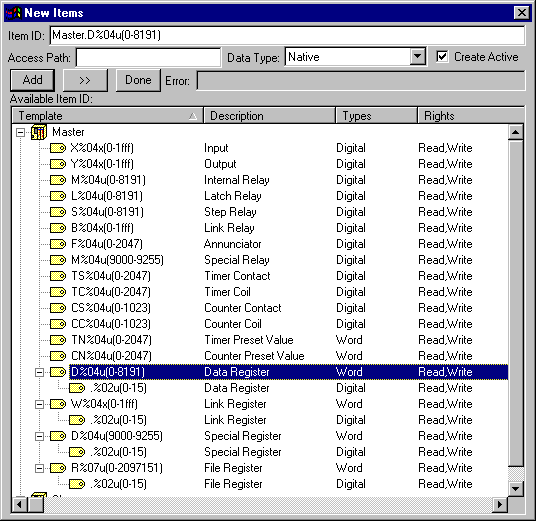| Ethernet |
Ethernet Link (Use AJ71E71 Ethernet Interface Module). When configuring the TCP/IP port, the port number and mode (TCP/IP or UDP/IP) must be the same as that configured in the Melsec Ethernet module. Please refer to Melsec Ethernet Interface Module User's manual on how to configure it. Only Binary Code is supported. Use Unpassive open format.
Make sure the dip switch on your Ethernet module is set as follows
SW1: Line processing selection during TCP timeout error. ON.
SW2: Data code setting. OFF for BINARY.
SW3-SW6: Not used, should be OFF.
SW7: CPU exchange timing setting. ON for write enable
SW8: Initial timing setting. OFF. |
|---|