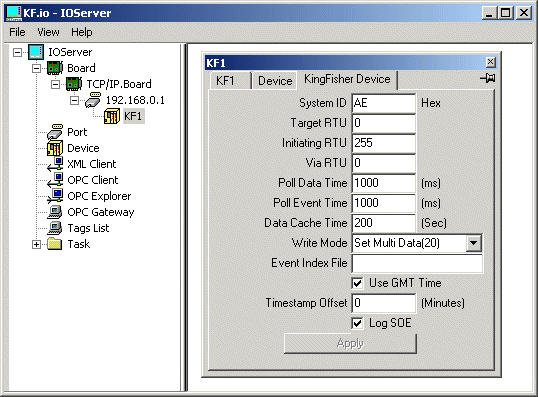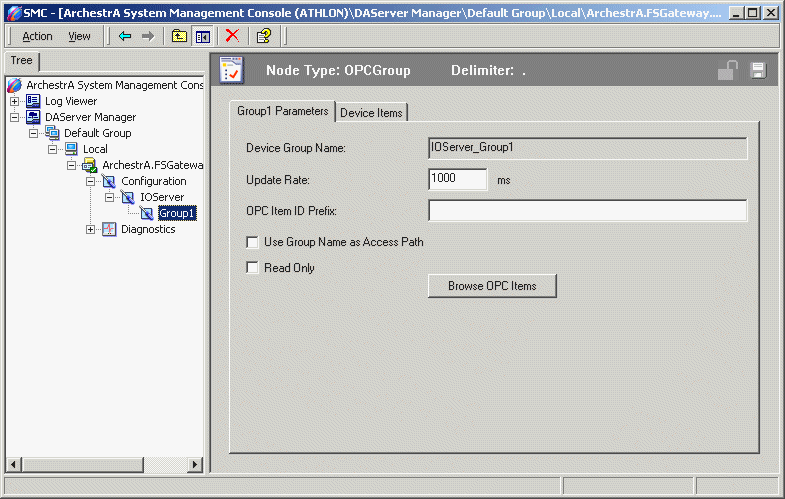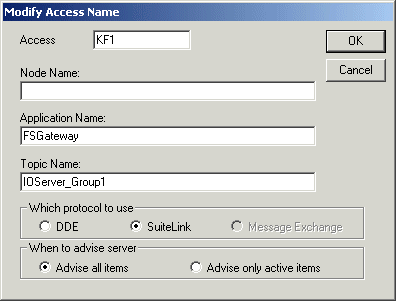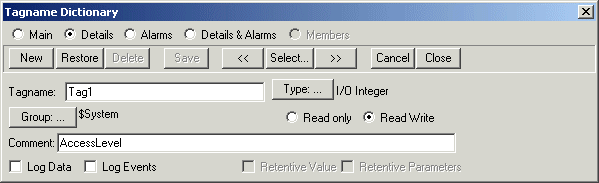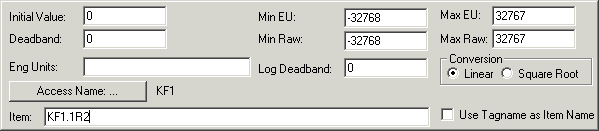Using IOServer with Wonderware Intouch | ||||||
|
Wonderware can access IOServer via FSGateway, OPCLink or DDE. We recommend FSGateway or OPCLink. Assuming that there is a Modbus device named 'Master' in our OPC server. To access an integer input 300036 in Device Master from Wonderware. Get mbtcp.io for a
To configure "Tag1" in Wonderware to read "Master.30036" as an integer OPCLink:Access Name: Master
OPCLink Topic Definition
Tagname Dictionary
I/O Discrete prefixed with 'd' are Digital
Advise only active must be disabled. FSGateway:FSGateway.exe must be started as an application by running C:\Program Files\Wonderware\DAServer\FSGateway\Bin\FSGateway.exe Do not start FSGateway from the system management console.
DDE:Access Name: Master
Tagname Dictionary
Turn off WindowMaker/Special Configure/Window Viewer
Wonderware Q/AQ: I need to get time stamped data into InSQL with the stamp read from the device.A: We have a number of sites that uses our DNP3 OPC Server to log time stamped DNP3 data into InSQL. They use Wonderware OPCLink to connect to our DNP3 OPC Server. If the DNP3 device report 20 events, then our OPC Server will report 20 change of state to OPCLink. The date and time stamp of each change of state is the date and time stamp reported by the DNP3 Device. |
| © Copyright IOServer Pty Ltd. All rights reserved. |
| ✉ sales@ioserver.com 📞+61 2 9805 0356 (Australia) |
|
Last updated: Thu, 16 Jun 2022 08:01:58 GMT |